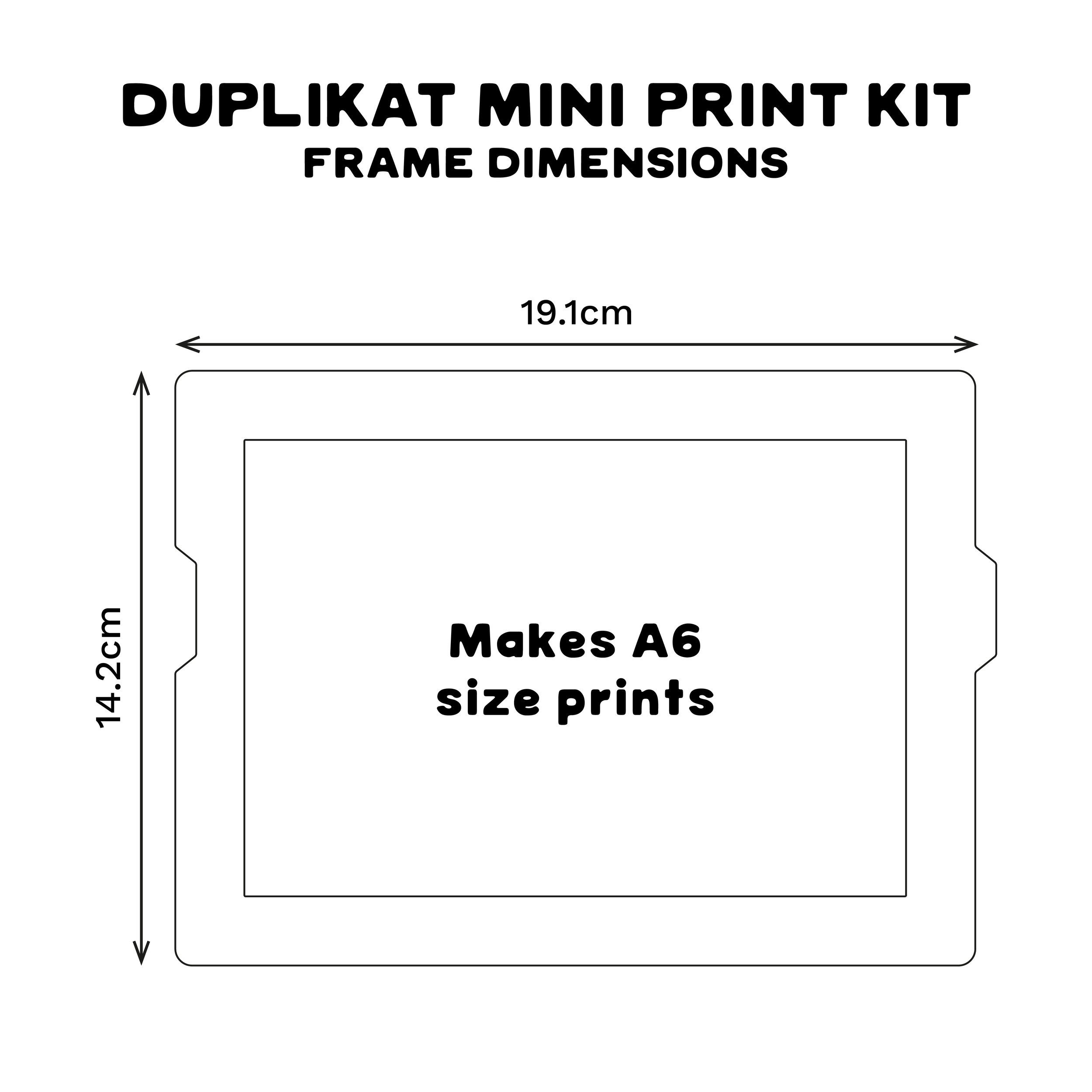Mini Print Kit
Our mini print kit allows you to carry on using your vintage ‘Print Gocco’ machine, without having to hunt online for supplies!
Each kit contains two pre-exposed screens and ink blocking foam for printing in multiple colours. The print area is about A6 postcard size (14.8 x 10.5cm).
You must already own a ‘Print Gocco’ machine to use this kit. Our screens are B6 size and fit most models including PG-11 / PG-10 Super / PG-10 / PG-5 / PG-B6. Double check your model before ordering!
Our mini print kit allows you to carry on using your vintage ‘Print Gocco’ machine, without having to hunt online for supplies!
Each kit contains two pre-exposed screens and ink blocking foam for printing in multiple colours. The print area is about A6 postcard size (14.8 x 10.5cm).
You must already own a ‘Print Gocco’ machine to use this kit. Our screens are B6 size and fit most models including PG-11 / PG-10 Super / PG-10 / PG-5 / PG-B6. Double check your model before ordering!
Our mini print kit allows you to carry on using your vintage ‘Print Gocco’ machine, without having to hunt online for supplies!
Each kit contains two pre-exposed screens and ink blocking foam for printing in multiple colours. The print area is about A6 postcard size (14.8 x 10.5cm).
You must already own a ‘Print Gocco’ machine to use this kit. Our screens are B6 size and fit most models including PG-11 / PG-10 Super / PG-10 / PG-5 / PG-B6. Double check your model before ordering!
-
To provide artwork for our kits, use the same process as regular screen printing.
Areas in your artwork that are black will be cut into the stencil to let ink through, whereas white areas will block the ink. Lighter shades of black (which looks grey on screen) will use less ink to create lighter areas. This kit is ideal for printing illustrations, graphics, text and photos.
Place your artwork onto our templates - you can use the entire template area. This kit contains two screens, so you’ll need to send us an artwork file for each (you could print separate designs, or layer up to create a multi-colour image).
When you’re ready, email your artworks to print@duplikat.co.uk - we'll review it and let you know when the kit will be ready.
If you get stuck or have any questions, drop us an email.
-
You can try the original Riso inks (if you got any with your machine) although we found ours had separated due to being so old, so we use ‘Essdee’ water based block printing inks instead.
Lift the clear cover of the screen gently and use a small spatula or old spoon to add ink to the design area. If your design allows, use ink blocking foam to separate areas for printing in various colours.
Cut a thin strip from the foam, remove the backing, and shape it around parts of your design to create a barrier that stops colours from mixing.
Getting the right amount of ink can be a case of trial and error - you need enough to cover the design, but not too much that it seeps out the sides.
Once your screen is inked, lay the clear cover back down and slide the cardboard screen into your ‘Print Gocco’ machine, lining up the arrows.
Lay a sheet of paper onto the main foam printing area (this should be slightly sticky to keep the paper in place). Hold the handle of the machine and press the top section down firmly. Lift back up and carefully peel the paper away from the screen - you’ve made your first print!
We recommend practicing a few times to get a good dispersion of ink across the screen. You can keep adding more ink as you go.
The screens can be cleaned by removing any excess ink, then wiping very gently with a damp cloth. The frame is made from cardboard, so it shouldn’t be submerged in water.
Each kit contains two screens, so you could create separate designs, or layer up to create a two colour image.
There are lots of helpful blogs and videos online for tips on using a ‘Print Gocco’ - have fun!
-
Can I re-use my mini screens?
We’ve cleaned our screens gently by scraping off the excess ink with a piece of card or old credit card, then wiping the mesh carefully with a damp cloth. We use water based inks but you may have more difficulty cleaning oil based inks. You could also cover the cardboard frames in tape or sticky backed plastic before using, if you want to make them extra sturdy and more resistant to water.Can I order new mesh designs?
Yes! You can order as many mini screens as you like - they come in a pack of two.Can I print on fabric?
Yes, in theory! We haven’t tried this ourselves but have seen artists online using ‘Print Gocco’ machines to print onto tshirts and fabric - check online for tips. We use 120T mesh which is suitable for printing onto fabric and paper.How many prints can I get out of my screen?
Riso estimate around 200-300 prints per screen - we’ve never printed in those quantities, but if you keep the screen in good condition and keep re-inking as you go, there’s no reason why this wouldn’t be possible.Can I make multiple colour prints?
Our mini print kit comes with two exposed screens, so you have the choice of making separate one colour designs, or layers for a multi-colour print (see some examples in the online listing).It’s also possible to add different colours within one screen, using the ink blocking foam which comes with the kit. You need to cut strips of the foam, then use it to ‘wall in’ the ink in different areas of your design to stop the colours bleeding into each other.